Change Trade Cost Price
In this section, we will explain how you can amend the Trade or Cost Price.
First, we need to filter the trades to find the relevant ones. Refer to the screenshot below.
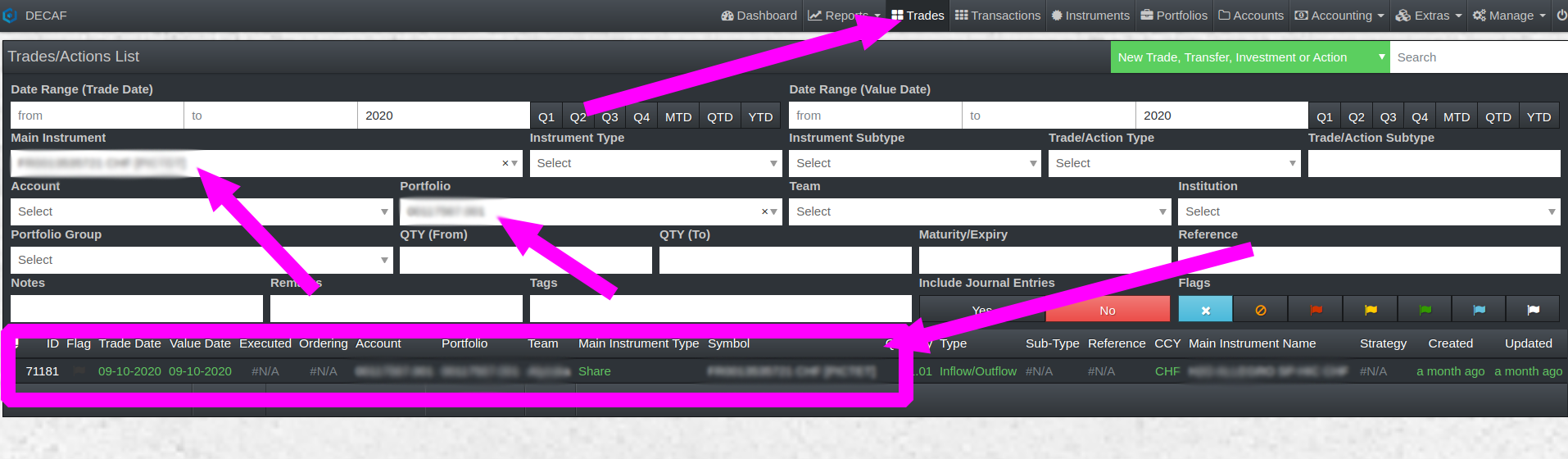
Once we find the relevant trade(s), we can go into them by clicking the ID on the very left (71181 in this case).
After that, you can amend the Value Price + Cost Price and resave the trade. You will see the Value Amt in the Transaction table change. Refer to the screenshot below.
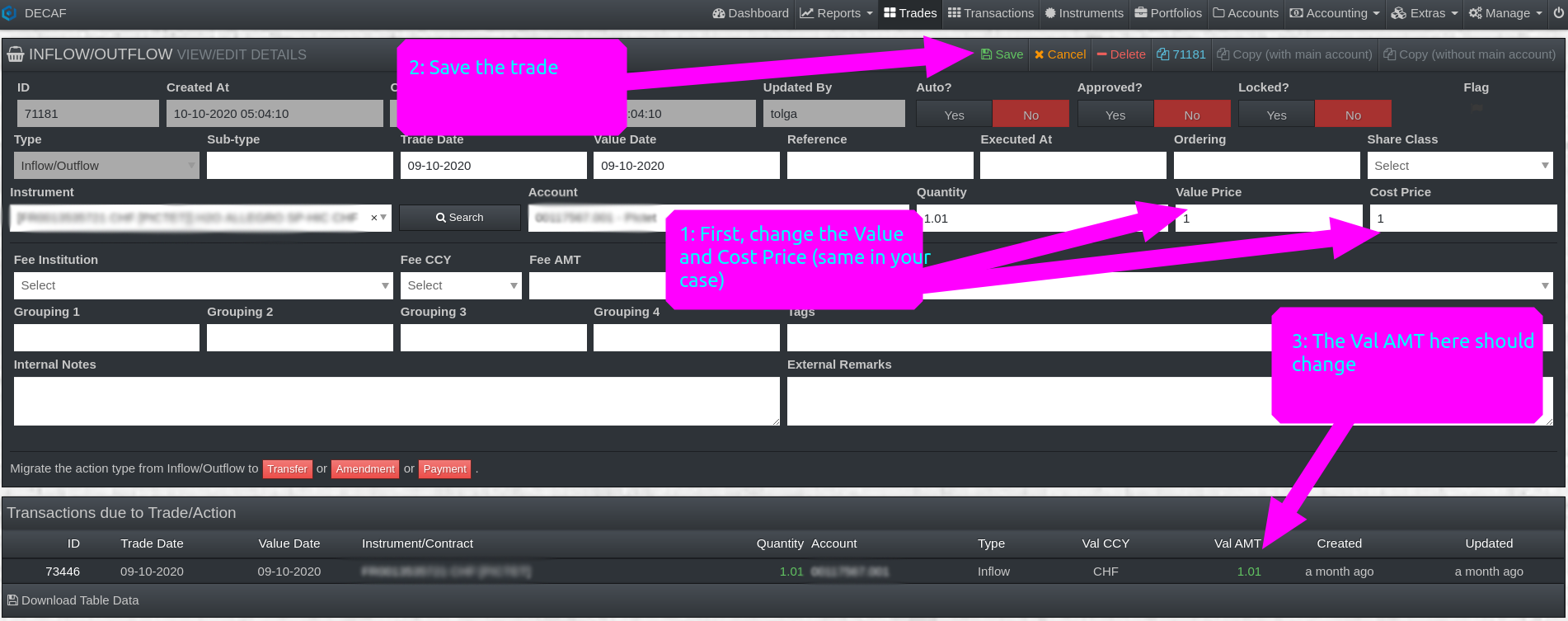
Once you have done that, you may rerun the valuation for this portfolio so that the performances etc are updated if you need them immediately. Alternatively, you may wait until the next day when the scheduled nightly valuations have run.