Release Notes 2019-08-19
New action type: "Position Change"
DECAF provides various action types (as known as trade types) to capture transactions within a specific context. Examples of such contexts are:
- Inflows and Outflows
- Transfers
- Share Trades
- Coupon Payments
- Partial or Full Journal Entries
All these actions result in at least one or sometimes more transactions which are then used for reporting purposes such as in consolidation reports. So, DECAF is transactional.
However, in some deployments, we have been using Position Increments. This means:
- Get daily or weekly or monthly positions.
- Calculate the difference between the current position information and the previous position information.
- Input the difference as an
Inflow/OutflowORAmendmentaction.
This approach proved to be useful in situations where:
- There is no transactional data from custodians, or
- Users are not interested in transactional information and/or related reporting, or
- Periodic position updates are sufficient for portfolio tracking and compliance purposes.
In this release, we have introduced a new action type (a.k.a. trade type), namely Position Change. This will make the above mentioned Positional Approach more explicit in the system. Like any other action in the system, it will create transaction so that related reports will reflect the position change as if it is due to an ordinary action. Kindly note that, users can always convert the Position Change action into Transfer, Amendment, or Payment if required.
Please refer to below screenshots for reference.
Create new Position Change:
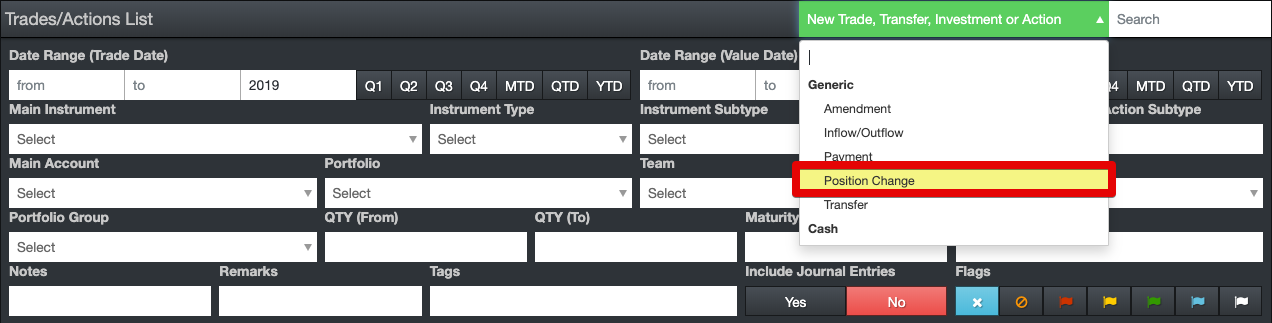
Position Change Details:
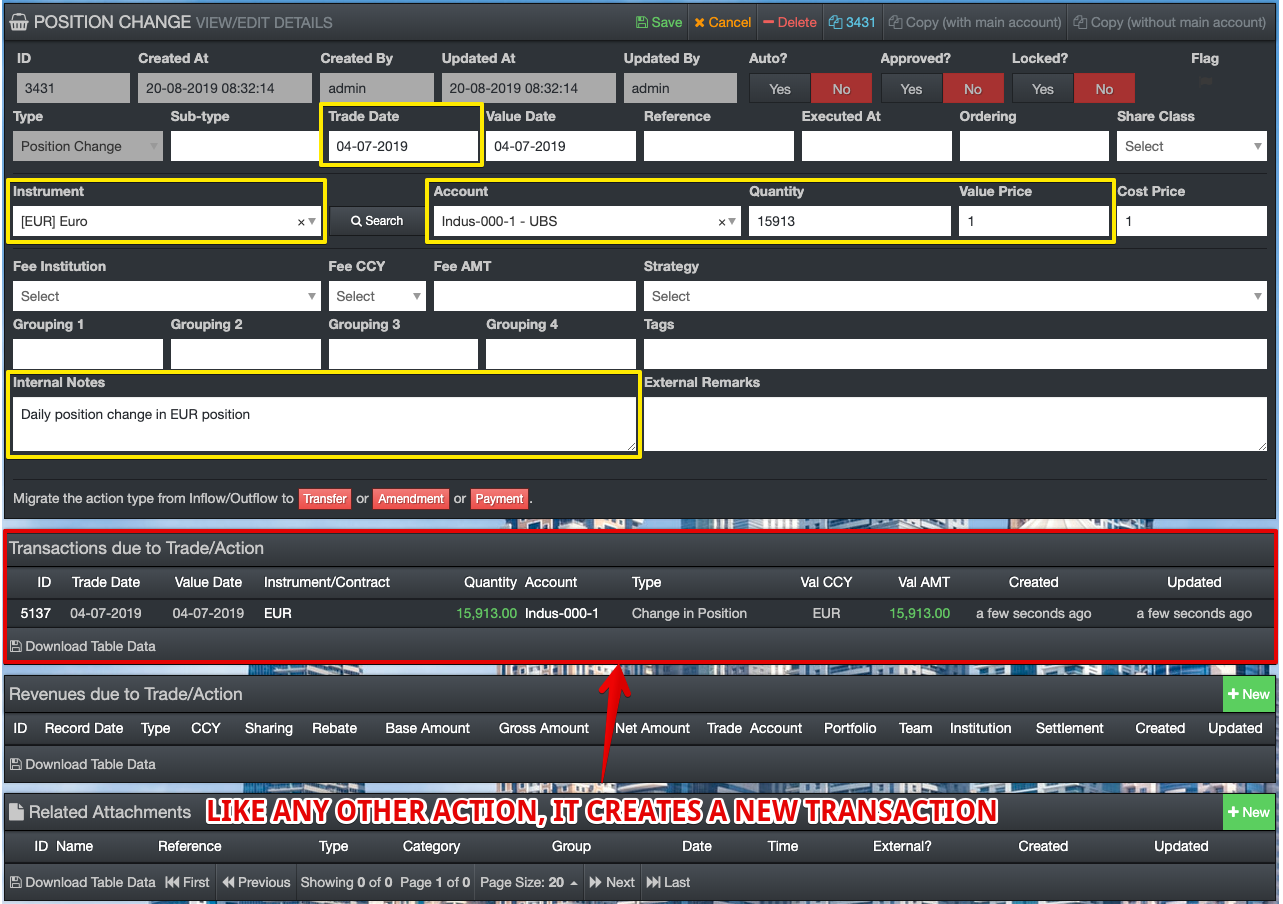
Portfolio details page improvements
We have improved the portfolio details page. Please refer to the below screenshot and play with it in your own deployment. There are lots of goodies, including for Fund Management and Administration. In most of the cases, you don't need to leave the page to edit information of an account, accrual schedule, share class etc...
Before:
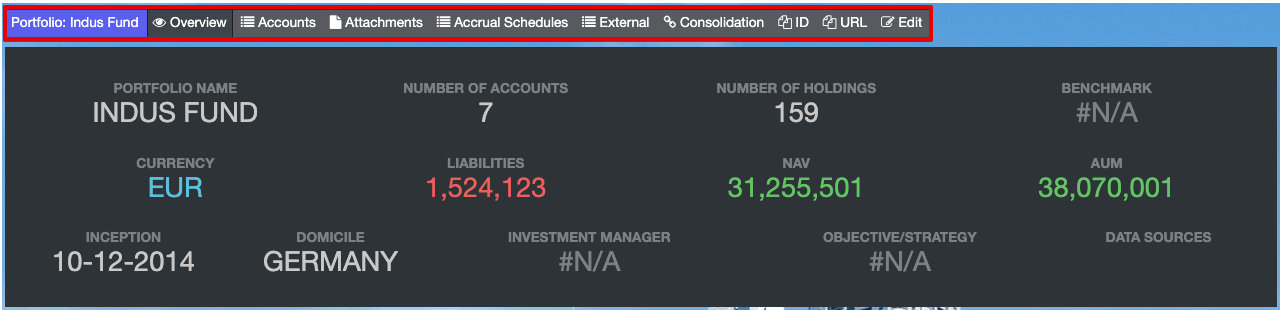
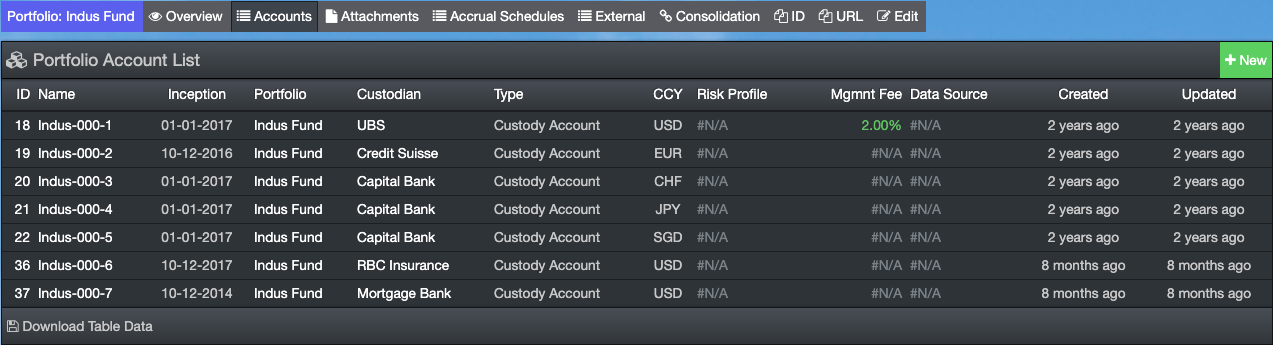
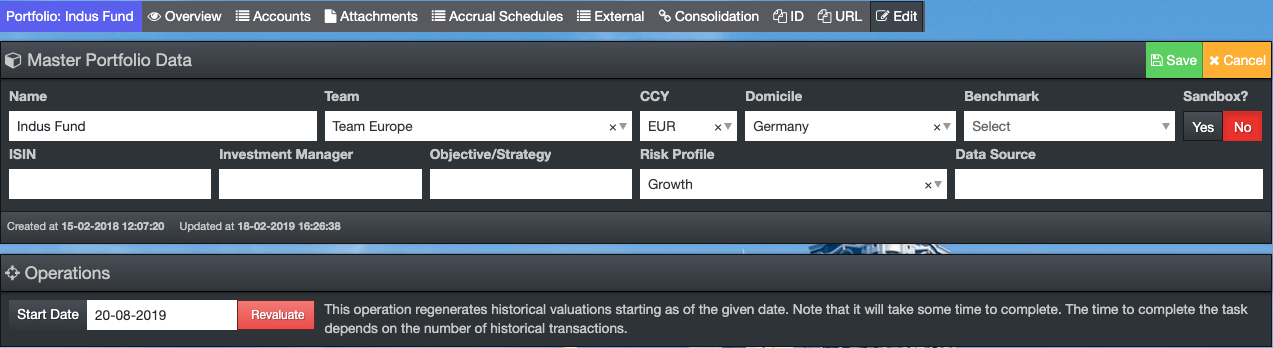
After:
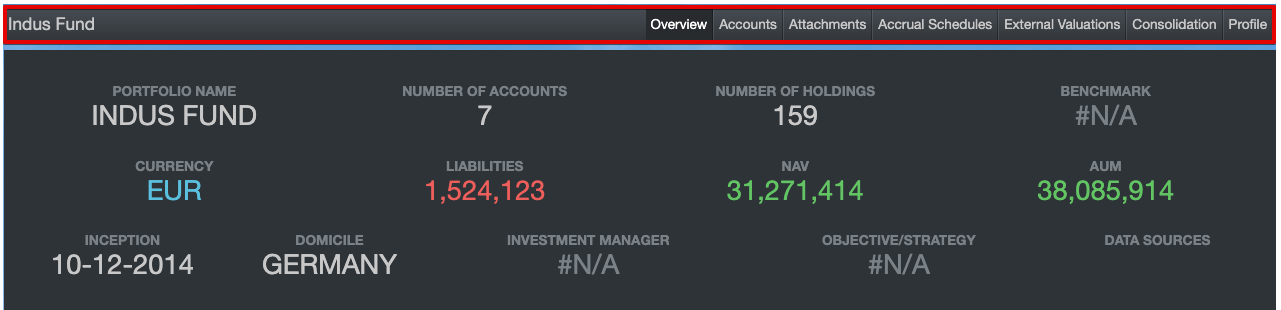
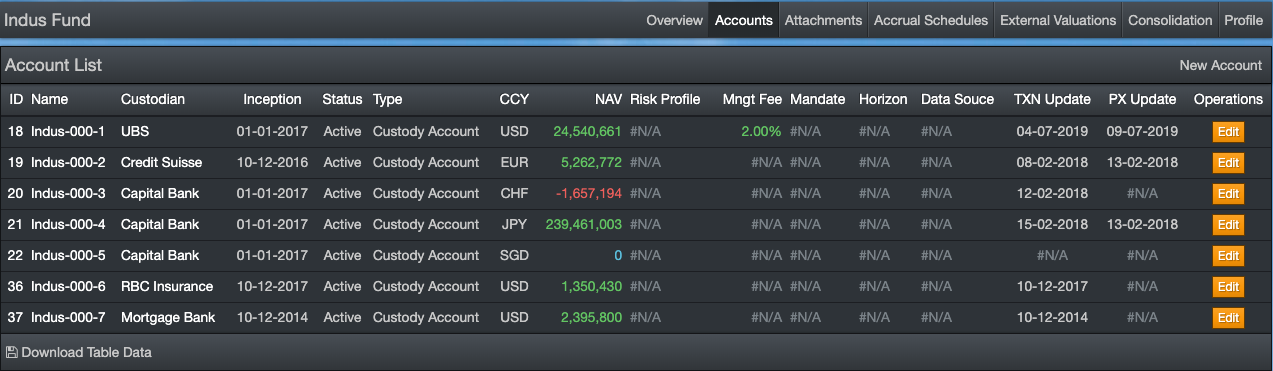
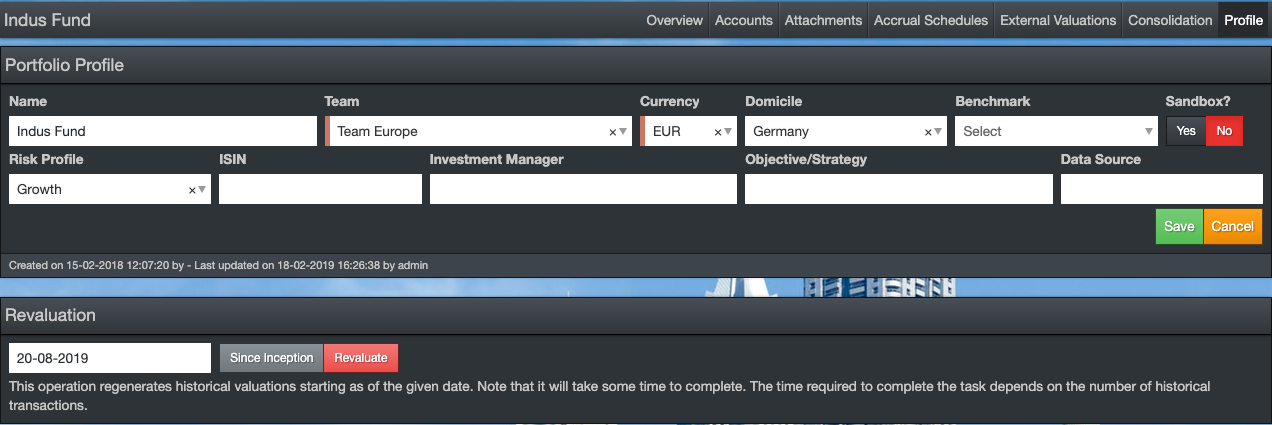
Cash statement page improvements
Cash statement page now features:
- More powerful filtering options (multiple select, blanks, etc...),
- Ordering by the value of any column, and
- Changing the reference currency of the statement.

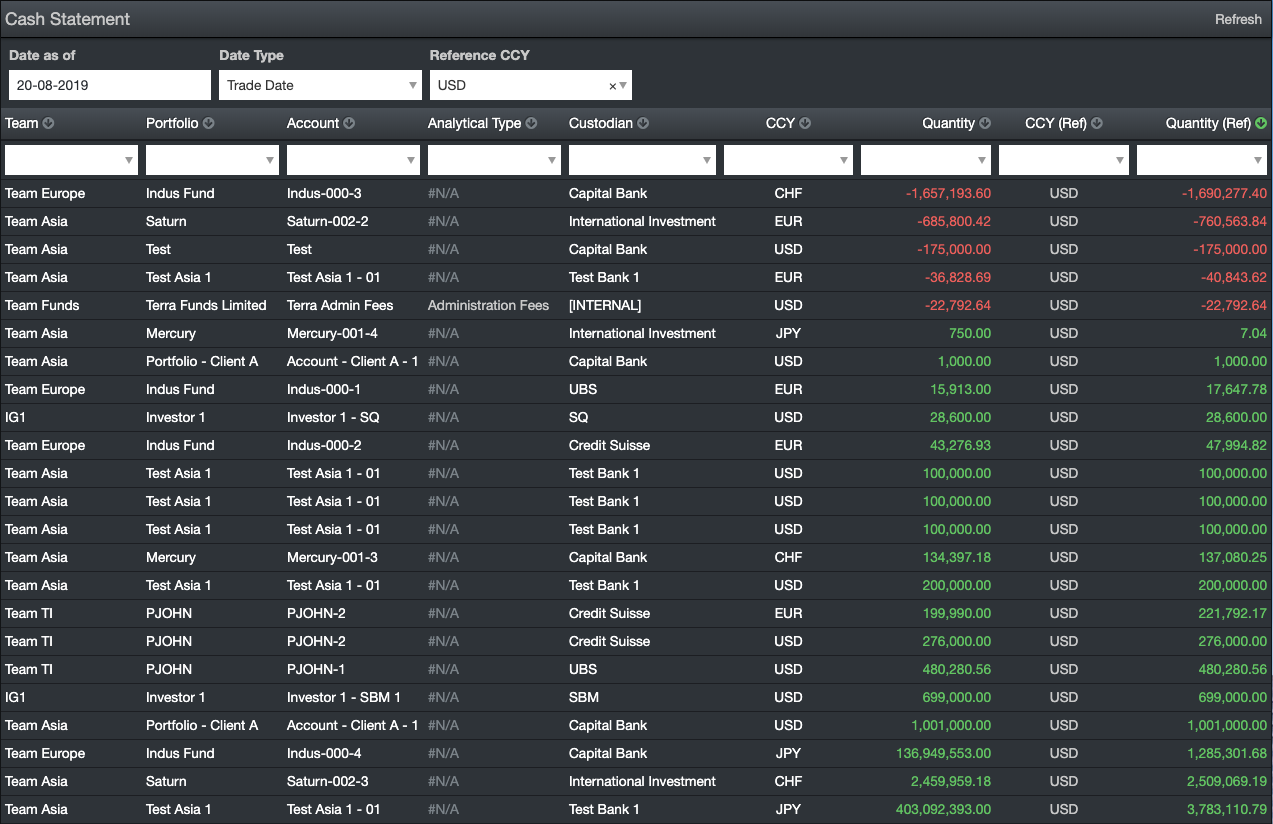
Shortcut to price series from consolidation
You can now click on the "PX Last" value on the consolidation and price series will open in a new browser tab.
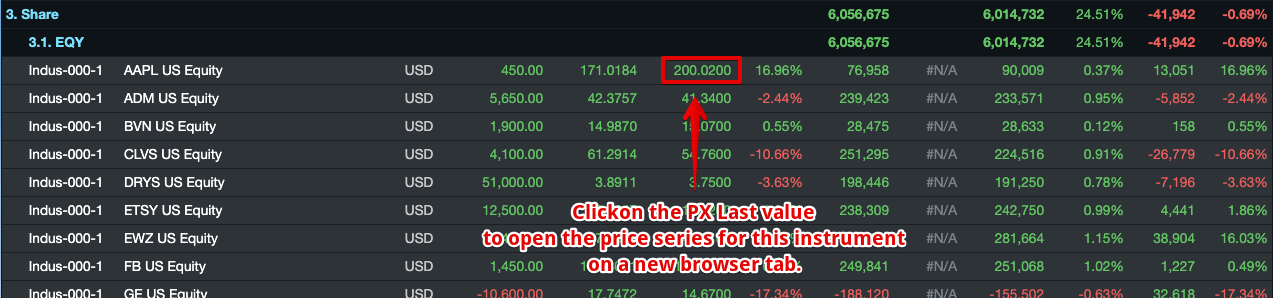
Last data information for accounts
Account listing now includes 2 new columns:
- TXN Update: The trade date of the last transaction available in the account.
- PX Update: The date of the most recent price observation.
Note that these dates are NOT when the data is updated. They are rather the dates of the transaction and price observation respectively.
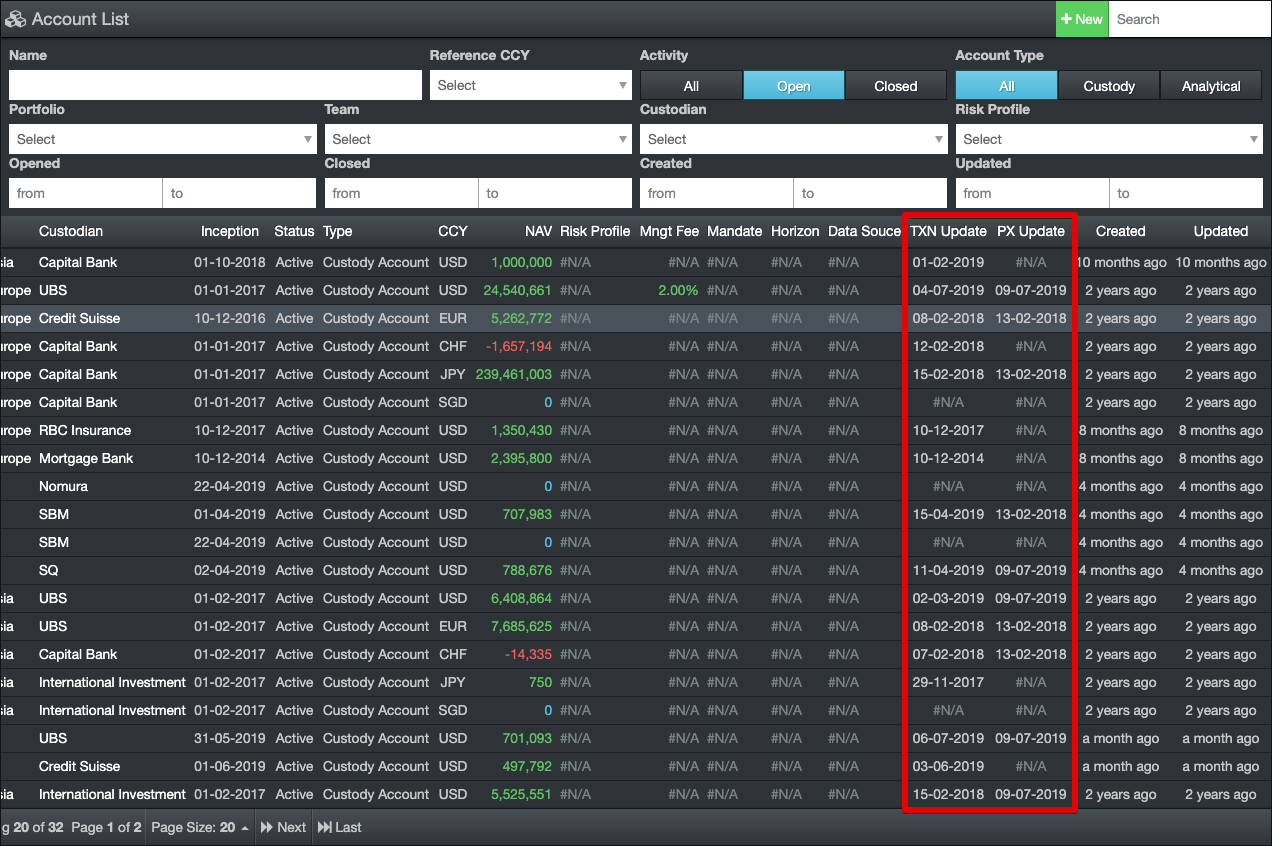
External valuation listing page improvements
We have recently introduced the "External Valuations Listing Page".
Now, this page has filtering options, in particular by:
- Date,
- Portfolio, and
- Share Class (if applicable, ie. in fund management context).
Allow main price to be "0" for trades with alternate leg
For actions with alternate leg, we have not been allowing 0 for the price, nor
for the alternative quantity. We have now relaxed this constraint with some
additional consistency checks which ensures:
Main Quantity x Price = Alternative Quantity
... even when Price or Main Quantity are 0.
Visibility fix for "Custom Reports"
"Custom Reports" menu item under "Extras" was not visible on small screens. Now, it has been moved to the top of the dropdown menu.
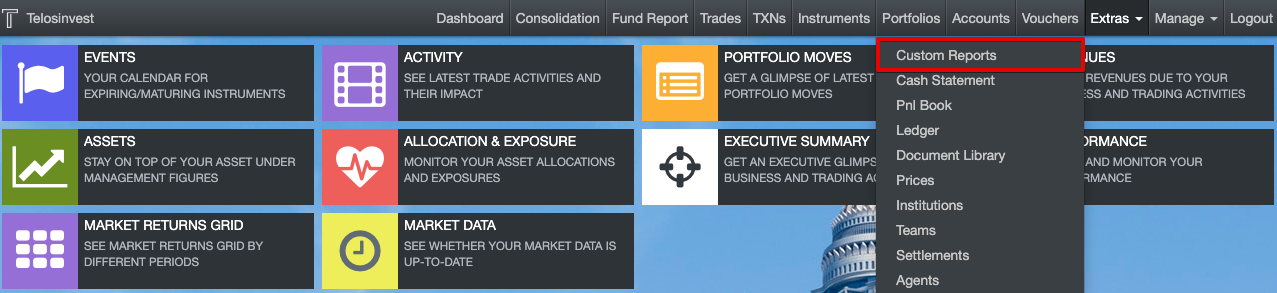
Performance statistics table header fix
Mini Future leveraged exposure calculation fix
Investment form control for missing quantity input
Asset evolution fix in case of missing FOREX rates
Fix portfolio column on consolidation CSV file
There was a small bug on the downloaded consolidation CSV file: When the file
was downloaded before all relevant data was fetched, columns were squashed. In
such cases, the CSV file now shows [loading...] indication on relevant columns
to avoid this.